Why SlashDeploy
Awesome features to help your team ship software faster.
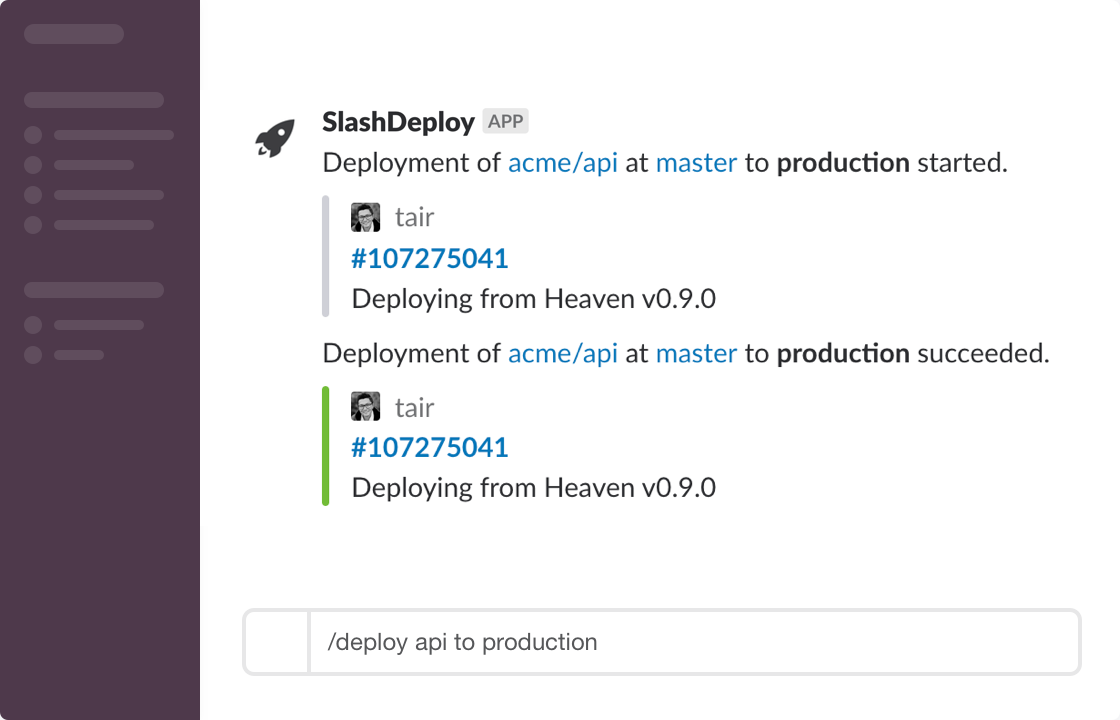
Simple deployments
Enable anybody in your team to deploy faster without leaving Slack. Once installed, just type /deploy help to see all the cool things SlashDeploy can do for you.
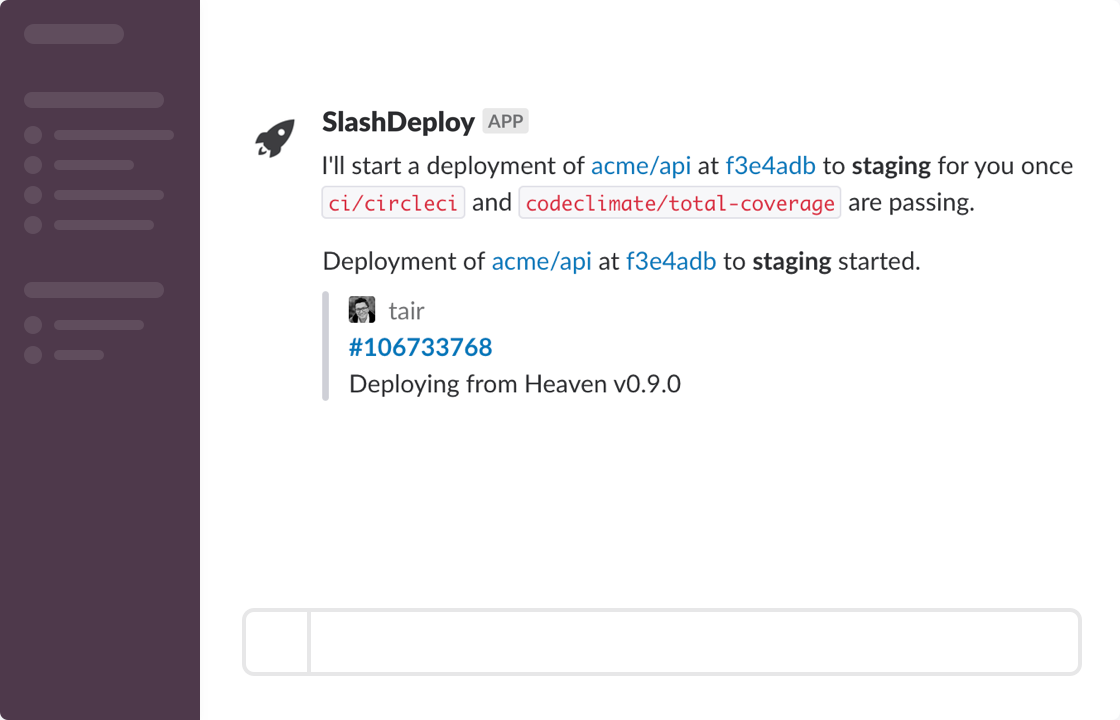
Continuous deployment
List the auto-deploy branches and SlashDeploy will automatically deploy changes when it sees a matching Git commit. Our chatbot will notify you upon the status of deployment.
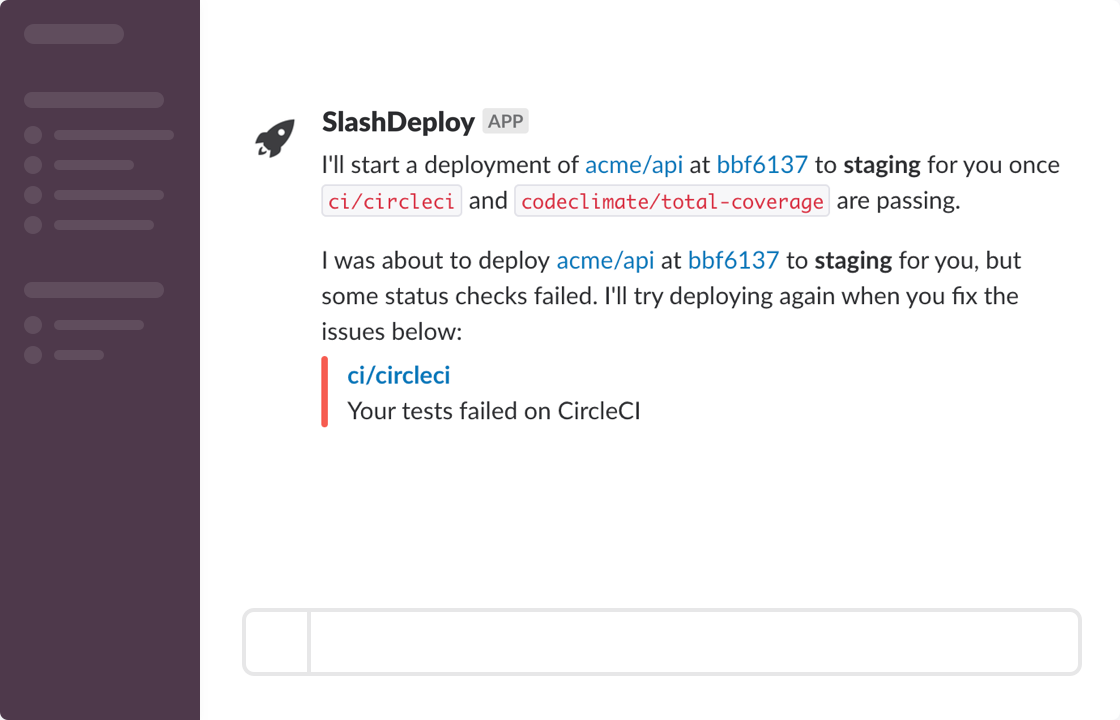
Commit status checks
Define the GitHub's required commit status checks and SlashDeploy will ensure broken deployments never reach your users. You will get notified about failing status checks.
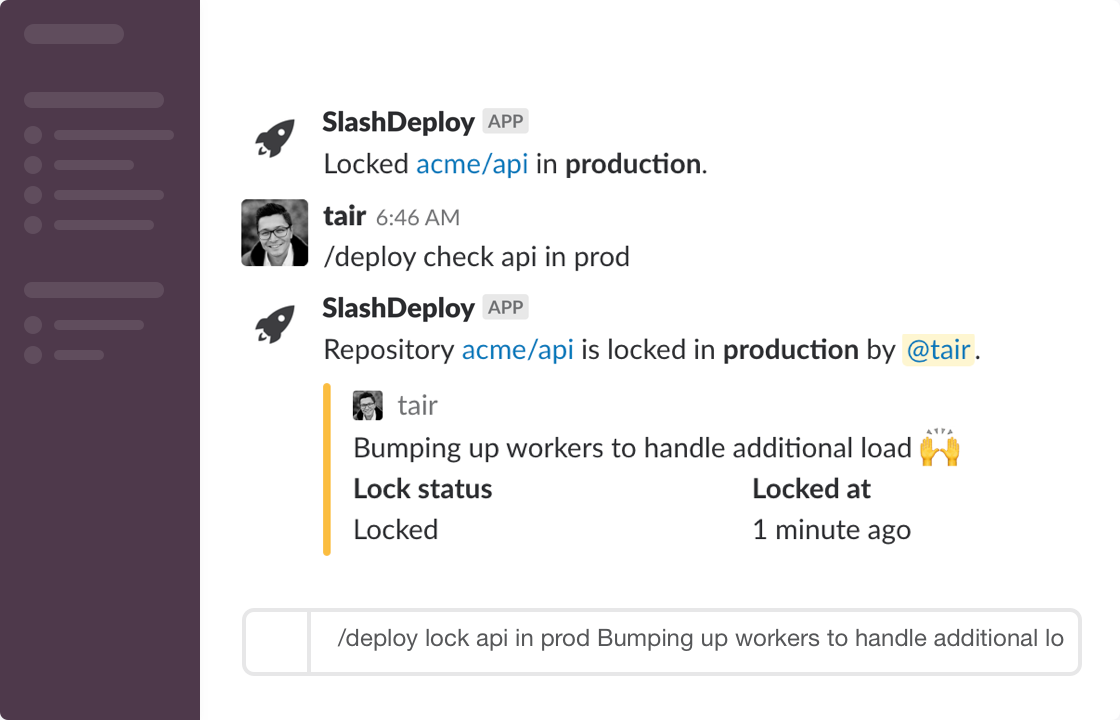
Environment locks
Whether it's your staging, production or QA, deploy locks prevent others from accidentally deploying to a shared environment. Optionally leave a message to let your colleagues know the details.
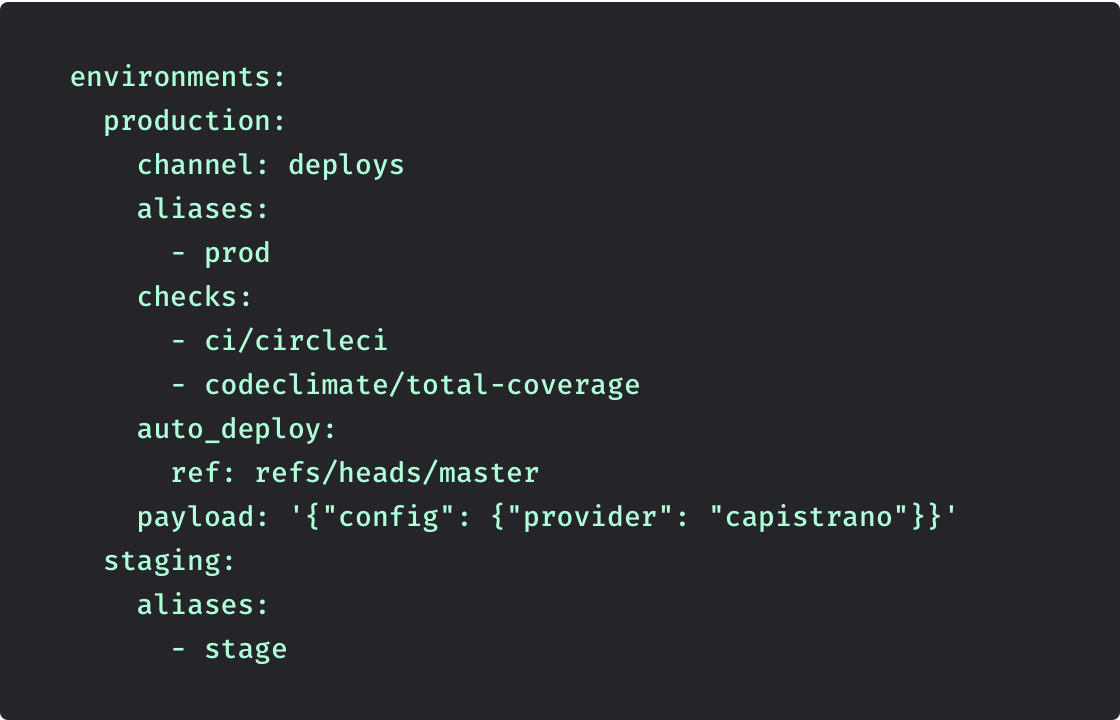
Plain text configuration
Manage your deployment configuration alongside your code. Simply drop a .slashdeploy.yml file under the root for your GitHub repository and SlashDeploy will pick up the changes.
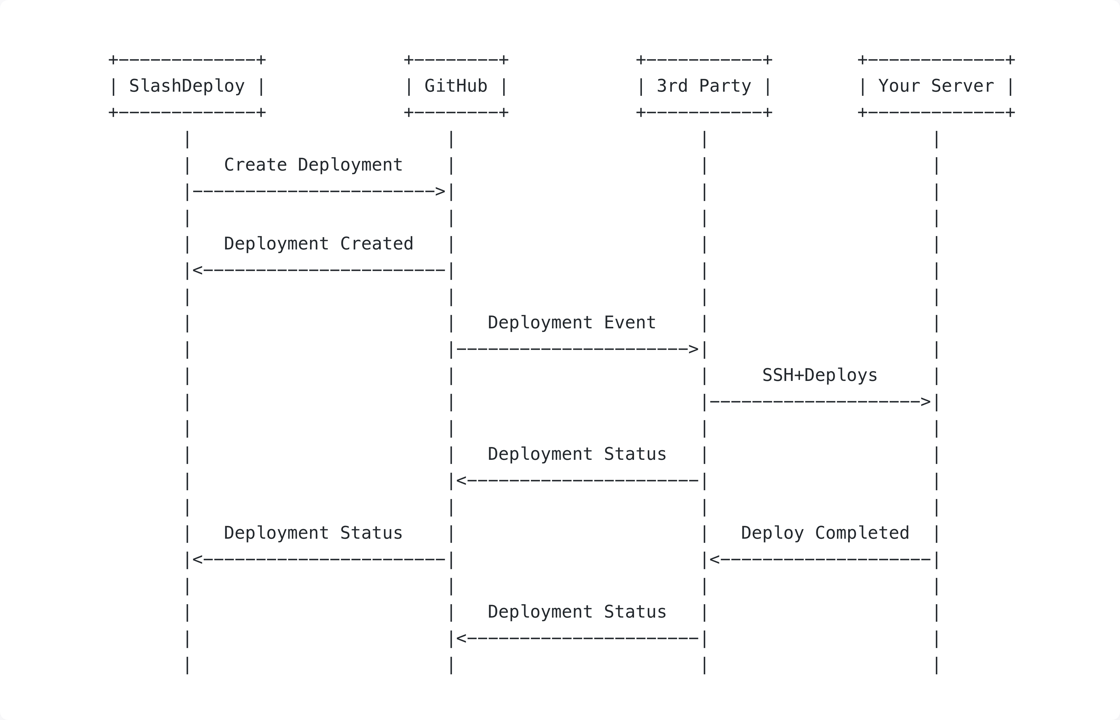
Backed by GitHub Deployment API
Deployments you run on SlashDeploy are powered by GitHub Deployment API, leaving you with full control over your data and infrastructure. SlashDeploy does not require access to your servers, nor the source code.